I am taking a break from the regular MP3 Players Series for a special announcement. The first stable version of Frees has been released. Frees is a GUI tool that shows the Hard Disk space usage. It is written in Python using the GTK2 framework. This will only work in linux as it depends on the ‘df’ command. Frees just parses the output of df and shows it in a graphical format.
Download
Features
Simple/Easy to use
Frees features a very simple interface. Granted, some of the columns like Device, Type and Mount Point may sound a bit geeky – but hey, you are using Linux. Its supposed to be geeky.
Ability to Remove Drives from the List
There may be some drives that you want to hide in the list. Like, say you have a 10 mb /boot partition – you have no user-level use for that. In Frees you can hide that partition in the list. Go to Preferences > Drives and check off the drive you want to hide.
Shows Total Space
The last item in the list is the ‘Total’ row. It shows the total space of your harddisk. Note that this shows the total of all mounted drives – so it may not be an accurate measure of your total HDD space.
Competition
KDiskFree
There is an alternative to this program – KDiskFree. Its a KDE App…
KDiskFree displays the available file devices (hard drive partitions, floppy and CD drives, etc.) along with information on their capacity, free space, type and mount point. It also allows you to mount and unmount drives and view them in a file manager.
I was not all that satisfied with KDiskFree – that’s why I created Frees. These are the advantages Frees has over KDiskFree…
- KDiskFree cannot hide drives in the list.
- KDiskFree includes mounted images, CD ROM/DVD ROM devices as list items. Frees ignores these items.
- KDiskFree does not show the file system types for all drives – many are shown as ‘?’
- Frees have the ‘Total HDD Space’ feature – KDiskFree does not have that.
But KDiskFree has one advantage over Frees – you can mount drives from within the application. You cannot do that in Frees.
df Command
The other alternative to Frees is the ‘df’ command. Here is the man entry for df…
df displays the amount of disk space available on the file system containing each file name argument. If no file name is given, the space available on all currently mounted file systems is shown.
df is not ‘user friendly’ in the classical sense of the term – its a terminal application. Unlike KDiskFree, I do not consider df to be a competition to Frees. As a matter of fact, Frees uses df command internally to get the space usage data.
Frees Links
- Frees – See Hard Disk Space Useage in Linux
- Frees Project Page at Sourceforge
- Download Page
- Browse Code in Subversion Browser (its in Python/GTK, by the way)
Now, your job is to download this application and try it out. Send me any bugs you find and your suggestions.
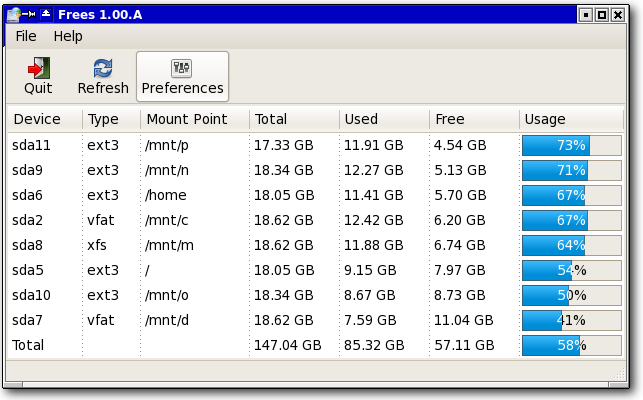
Hi Binny chetta,
Frees is a nice program as it is not necessary to install the program.
Some suggestions:
In the preference dialog there is a spelling mistake.
“This $$$$ appies $$$$ to the usage bar only”
Also when I click on the column headers it sorts the list according to the selected column including the “Total” row. I think it is better to place the “Total” at the bottom of the list.
I have fixed the spelling mistake and am working on the other suggestion. Thanks for the suggestions.
Nice tool. Tried to create a “launcher” in Ubuntu Hardy with no luck. Only runs under “root”, from terminal. Can you fix that?
Excellent tool. Downloading now…
This is a great alternative to the sudo df command.
Hope it works on linux mint
Is this website and this program still alive. I really would like to use this program but I don’t know how to create a deb file from this!