XMMS is a Winamp clone – people who are new to Linux often use this player as they are familiar with Winamp. It is easy to use, lightweight and has all essential things needed in a basic audio player.
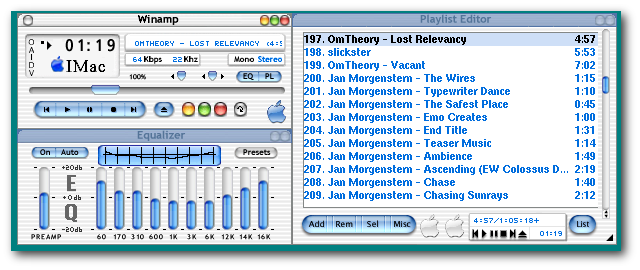
One great feature of XMMS is that is supports Winamp skins – so people who are switching can have the same experience they are familiar to in Winamp.
XMMS does not have all the ‘special’ features that I am interested in. But some features can be added using plugins.
One must-have plugin is the Status Docklet Plugin. This plugin puts a XMMS icon it the system tray that lets you control XMMS without pulling up the XMMS window. This plugin works in both KDE and Gnome.
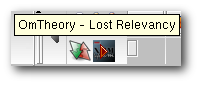
Activating the plugin…
- Download and install the plugin
- Open XMMS
- Right click Menu > Options > Preference
- General Plugin > Status Docklet Plugin = enable

2 comments