amaroK is currently the player of my choice – it rocks. Everything I ever wanted in a MP3 Player and more.
Global Shortcuts
I must be able to control some functions in the player like Play/Pause, Next/Previous song etc. with the keyboard without having to open the software. For example, you are banging away at your keyboard creating the next big thing. Suddenly someone calls you – but you can’t make out what they are trying to say because you are playing music at volumes that makes it audible to a deaf man halfway round the world. Now you have to open up the player, find the pause button(in some winamp skins, they are nearly impossible to find), pause the song and then try to listen to what someone was screaming about.
Wouldn’t it be great if you could just press a keyboard combination from any app and your player pauses? Winamp(version 5 onwards) had this feature if you enabled a plugin called Global Hotkeys. amaroK supports this feature natively – amarok->Settings->Configure Global Shortcuts.
Stays in the System Tray
Another must have feature – when I listen to music I don’t want to see the application that plays it. I don’t want to see some any stupid visualizations. I don’t want to see any dancing pixies. In short, all I want from a player is hear the music – not play some animation that’s eating my CPU cycles.
The best way to make sure of this is if the app stays in the system tray(or status bar). And amaroK does that. Some basic operation(play/pause, stop, etc.) are available from the right click menu of amaroK icon in the system tray.
There is also a hidden feature – just bring you mouse over the amaroK icon in the system tray any scroll the mouse wheel down – this reduces the volume!
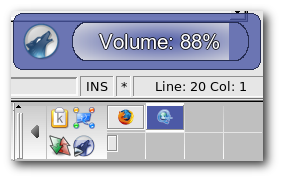
But I have one complaint about that – there is no way I can know what song is playing. In the XMMS Status docklet, the name of the currently song will popup if you hover over the icon for some time. That is not possible in AmaroK.
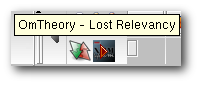
Update: Amarok has this feature – but in Fedora, its disabled. Some bug, I guess
Other Cool Features…
- Media Library
- Fetches Lyrics/Artist Info from the Web
- Supports Podcasts
- Inbuilt Bulk MP3 Tag editor
- Able to access MP3 players(the hardware players – you know – like iPod)

No way to display what’s playing? That is completely untrue! If you’re running amarok, you can go to settings > configure amarok, and then if you look on the left, click on the OSD icon – make sure it’s enabled. This will put a notification at whatever corner of the screen you like to display album/artist/track/whatever. You can even link it to a global shortcut by selecting a key for “Show OSD”
I guess it stands for On-Screen Display or something. QUITE obscure
I don’t know if it is a new feature, but in Amarok 1.4.8 when I hover over the system tray I see a window with the cover, title, artist, year, album and length of the current song!
Besides you have the On Screen Display as already mention.
Did you know that you can pause/play with middle button click on the system tray icon?
this is a good player for linux environment
Regrettably, it appears that one needs to be EXTREMELY knowledgeable about Linux programming in order to install the program. I don’t understand why programs like Real Player can simply be installed in Microsoft Windows but this program needs to actually be PROGRAMMED to install into Linux! As a non-programmer, this is simply a non-starter for me.
Nat: you don’t need to do any “programming” to install Amarok. If the procedure for installing software in Linux is unfamiliar to you, the best thing you can do is use the google to find installation instructions that you can follow.
While Microsoft Windows is a popular operating system, it lacks much of what makes Linux so good–such as the wonderfully easy “apt get” method of installing software.
You don’t say what version of Linux you are using, but the Ubuntu forums are brimful of tips and useful advice for new users, eg:
http://ubuntuforums.org/showthread.php?t=757547
todger–
Yes, the version I’m using is Ubuntu; thanks for the reply.
I’m no longer working on that problem; instead, the problem that I’m CURRENTLY wrestling with — and making no headway with whatsoever — involves the driver for a Zonet ZEW1603 802.11g N.I.C. Needless to say, I can’t find the file that executes/installs the driver.
It’s always something.
–nat
Nat: there doesn’t seem to be an easily findable driver for that wifi card. I know this isn’t the same model (1602) but it’s close enough to maybe use the same driver and the outlook is grim:
http://arun-prabha.com/wdpress/?p=197
Meanwhile, the zonet site is as good as useless–unless you want a hi-res image of the card–but you could contact zonet support and ask for a driver:
http://zonetusa.net/download.asp
Meanwhile, it might be worth asking for help on the ubuntu forums.
As you’ve discovered, the fun thing about linux is that there *is* always something, but it does get easier, and you get to know how your system works.
ONE OF THE BEST SOFTWARE
do you people know where can i dowload tha amarok mp3 player?
The the download Amarok page
I am using Linux 12 os. I have installed amarok 2.3 by “yum install amarok”. Once finished I can see the icon in Applications > Amarok, but I can’t use it. I get nothing if I click on the icon. How to use it?
Atanu–
Is that FEDORA Linux 12 that you’re working with?
I have spent hours and I still have never been able to play an mp3 in any version of Linux I have tried. I am currently using openSuse 11.3. This is because I am currently taking a course in Suse 9 server administration and am using the newer version for comparison. This is my second Linux course and I still feel that I know next to nothing. I used to be an MVS (mainframe) Systems Programmer and I have been programming professionally in Assembler and Cobol (on the mainframe) since the 1970’s. I have recently taken courses in C and Assembler (under Windows), and still find myself totally helpless when it comes to actually getting Linux to do something useful. I have tried to follow the instructions at this web site: http://www.opensuse-guide.org/codecs.php, and this web site: http://forums.opensuse.org/english/information-new-users/new-user-how-faq-read-only/407184-multi-media-restricted-format-installation-guide.html both of which downloaded and installed tons of stuff, but still I can’t get anything to play. Amarok came with the system, but it said it was “not authorized” or something. Now, when I try to play an mp3, the cursor “bounces” for a while, and Amarok appears in what would normally be called “the Taskbar” but nothing plays; then it goes away. How can it be useful if it won’t perform common everyday tasks?